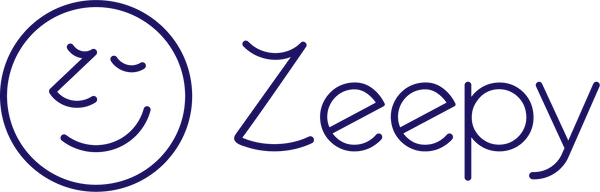We all love it. Easy to use and a great bedtime companion.
Decided to buy this as our 4 year old daughter was struggling to know when to get up and when to stay in bed . This was becoming an issue and was likely to get worse with the darker mornings, but the colour display has helped enormously and she now waits until it has turned blue to get out of bed and come into our room.
Easy to set up and a great product
A really well designed clock both functionally and aesthetically. One improvement could be more adjustment for the length of the wind down and wake up light (purple and yellow)
Its great! Works a treat stoos my child coming into my room at 6am!