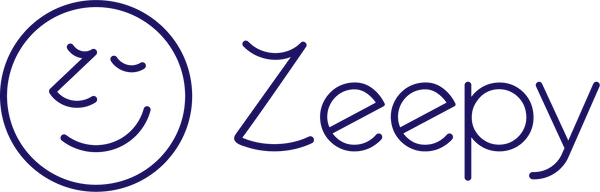Clock Instructions
Follow our quick and easy 10 step setup guide for the Zeepy Sleep Trainer Clock:
🔋 Important: Charge Before First Use
To maximise battery life, please follow Step 1 and fully charge the battery before first use. This helps condition the battery for long-term performance.
When the battery needs recharging, the backlight will stop working and the battery indicator will appear on screen.
- Charge: Connect the USB cable to your clock and a power source. Wait until it's fully charged for magic to happen. (approx. 3 hours)
- Turn On: Press the power button to wake up your Zeepy Clock.
- Modes: Tap through the modes—Baby Night Light, Toddler Trainer, Kids Alarm Clock—to find your setting.
- Set Time: Adjust the clock to your local time for synced magic.
- Set Wake: Choose a wake-up time for your child to start their day.
- Bed Time: Set a bedtime for the Zeepy Clock to signal sleep time.
- Brightness: Pick from 7 brightness levels to perfect the room's ambiance.
- Lock: Activate the lock to keep curious little fingers from changing settings.
- Low Battery: When the main backlight turns off and the battery icon appears on screen, it's time to recharge the device.
- Reset: Return to factory settings if needed to start afresh.
And there you have it, your Zeepy Clock is ready to guide your little one to dreamland!
Click links to download the printed instructions for Kip the Kitty or Slumber the Sloth